The Complete Guide to Customizing Your Wedding Video Deliveries
Transform your video deliveries from basic file transfers into branded, professional experiences that couples will love. Learn how to use logos and thumbnails to create memorable deliveries.
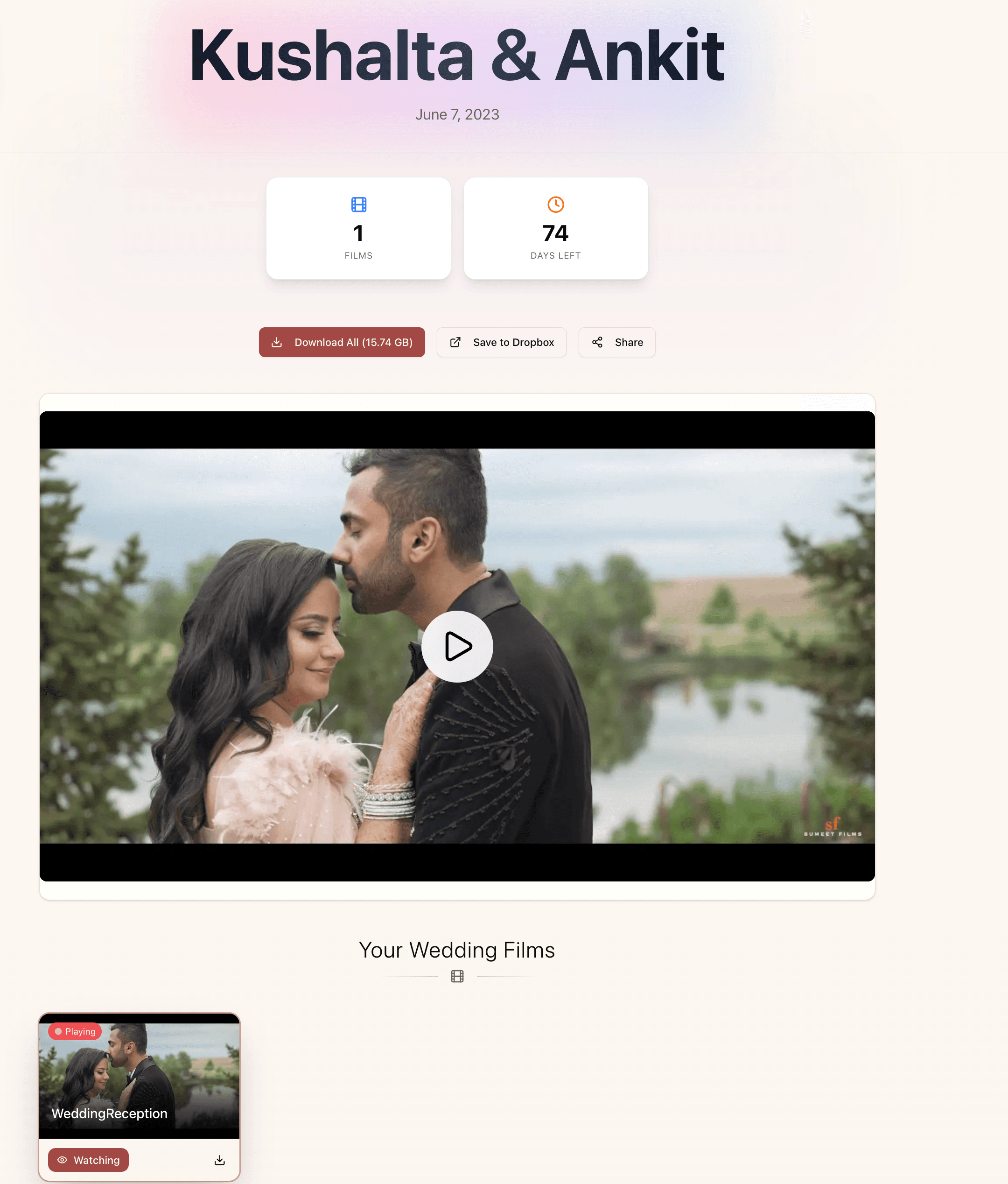
Why Customization Changes Everything
In the world of wedding videography, presentation matters as much as the content itself. The way you deliver your videos speaks volumes about your professionalism and attention to detail. With viddrop's customization features, you can create delivery experiences that match the quality of your cinematography.
Customized deliveries set you apart from competitors who send plain download links or use generic platforms. When couples receive their videos through a beautifully branded page with carefully selected thumbnails, they experience the same attention to detail they saw on their wedding day.
Without Customization
Generic page, black video frames, no branding
With Customization
Branded experience, beautiful previews, professional polish
The Two Pillars of Customization
viddrop's customization strategy revolves around two key elements that work together to create an unforgettable delivery experience.
Your logo appears throughout the delivery page, creating a consistent brand experience that reinforces your professional identity.
- ✓ Header placement
- ✓ Footer branding
- ✓ Loading screens
- ✓ Download confirmations
Beautiful preview images for each video that capture key moments and entice viewers to press play.
- ✓ Frame extraction
- ✓ Custom image upload
- ✓ Gallery preview
- ✓ Social sharing optimization
Step-by-Step Customization Workflow
Follow this proven workflow to create fully customized deliveries that wow your clients every time.
- 1.Navigate to Settings from your dashboard
- 2.Upload your studio logo (PNG with transparent background recommended)
- 3.Add your studio name and tagline
- 4.Choose your brand colors (optional)
- 1.Create a new delivery from your dashboard
- 2.Enter couple details and wedding information
- 3.Upload your video files (supports 4K and large files)
- 4.Wait for upload completion
- 1.Click "Add Thumbnail" next to each uploaded video
- 2.Choose between extracting from video or uploading an image
- 3.For extraction: Use the video player to find the perfect moment
- 4.Click "Extract Thumbnail" and preview the result
- 5.Upload the thumbnail to save it
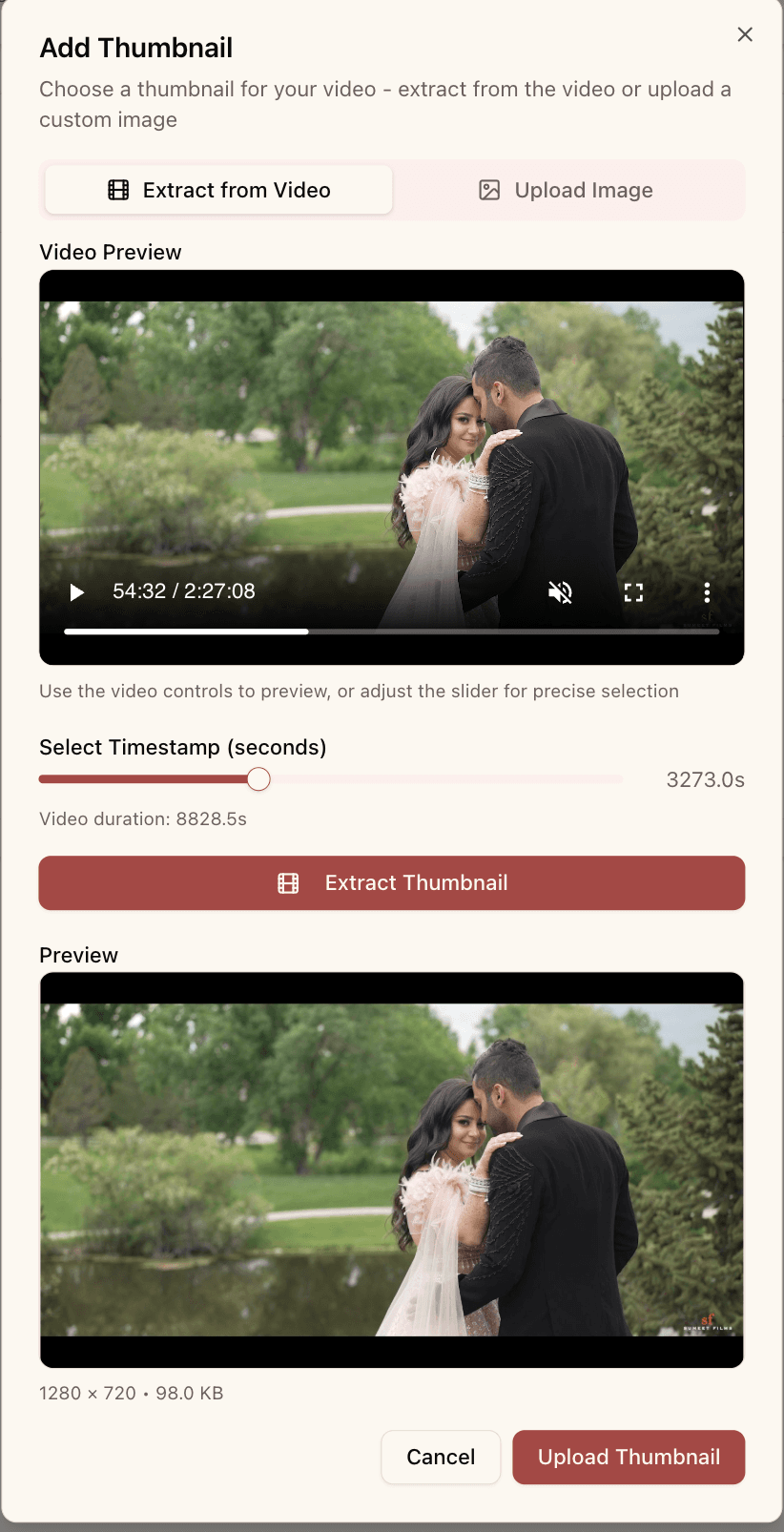
- 1.Preview the delivery page to see how it looks
- 2.Verify logo placement and thumbnail display
- 3.Add a personal message if desired
- 4.Copy the delivery link and send to your clients
Advanced Customization Strategies
When delivering multiple videos, create visual consistency across all thumbnails:
Highlight Films
Choose the most cinematic shot - often a wide establishing shot or the couple in a stunning location
Ceremony Videos
The processional, ring exchange, or first kiss moments work perfectly
Reception Films
First dance, speeches reactions, or party atmosphere shots
Documentary Edits
Getting ready moments or candid interactions between the couple
The Psychology Behind Great Deliveries
Understanding why customization works helps you make better creative decisions.
• Beautiful thumbnails trigger positive memories
• Branded pages feel more valuable
• Professional presentation increases perceived quality
• Customization shows personal care
• Couples are more likely to share branded content
• Thumbnails look better on social media
• Professional delivery reflects on the couple
• Logo exposure leads to referrals
Measuring the Impact
Videographers who implement full customization report significant improvements in client satisfaction and business metrics.
Enhanced Client Satisfaction: Professional presentation and thoughtful customization lead to happier clients who appreciate the attention to detail.
Increased Referrals: Branded deliveries make a lasting impression, leading to more word-of-mouth recommendations from satisfied couples.
Better Social Sharing: Beautiful thumbnails and professional branding encourage couples to share their videos on social media.
Improved Download Rates: Compelling thumbnails motivate couples to download and save their videos promptly.
Troubleshooting Common Issues
If your logo isn't showing on delivery pages:
- • Check that you've saved changes in Settings
- • Ensure the logo file is under 5MB
- • Try re-uploading in PNG format
- • Clear browser cache and refresh
For large video files:
- • The video player uses streaming, so size shouldn't matter
- • Ensure you have a stable internet connection
- • Try refreshing if the player doesn't load
- • Consider preparing thumbnails in advance
For best quality:
- • Extract from high-quality sections of video
- • Avoid frames with motion blur
- • Upload custom images at 1280x720 minimum
- • Use JPG for photos, PNG for graphics
Time-Saving Tips
Batch Process Thumbnails
Export still frames during your video editing process and upload them as custom thumbnails
Create Templates
Design thumbnail templates in Photoshop that you can quickly customize for each wedding
Use Keyboard Shortcuts
Learn the video player shortcuts - spacebar to play/pause, arrow keys to seek
Preset Your Branding
Set up your logo once in settings and it automatically applies to all future deliveries